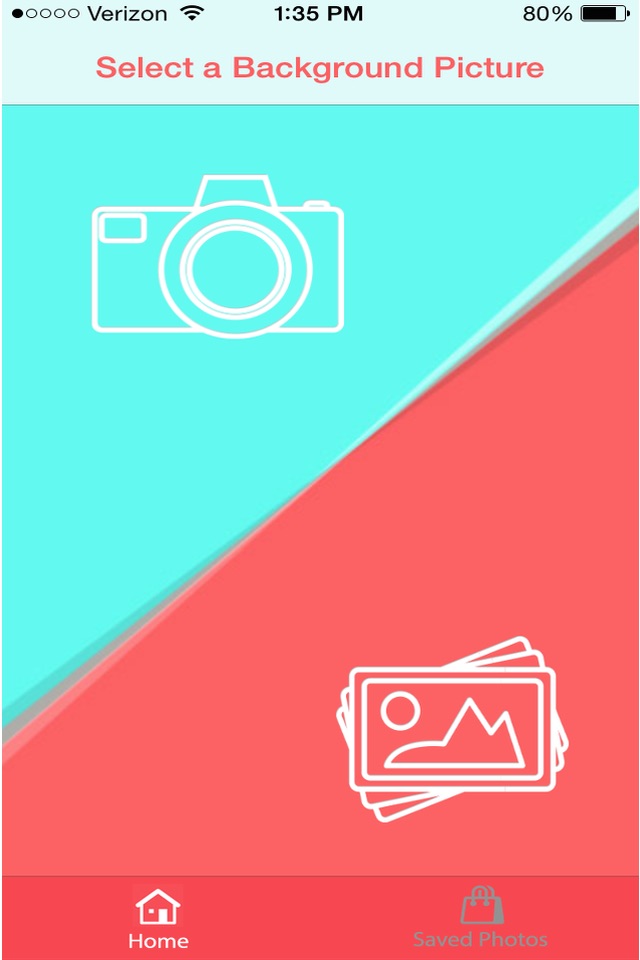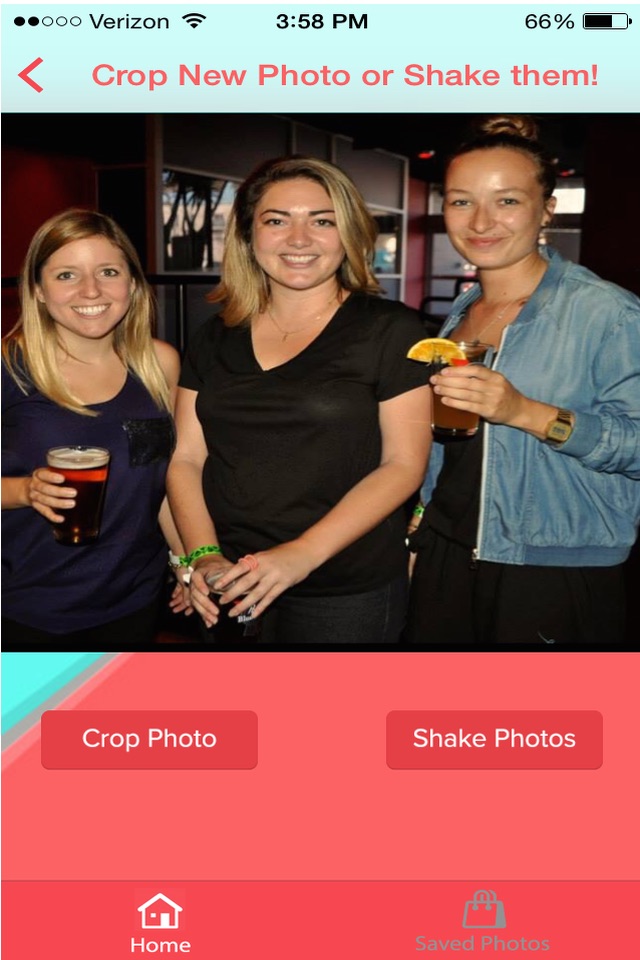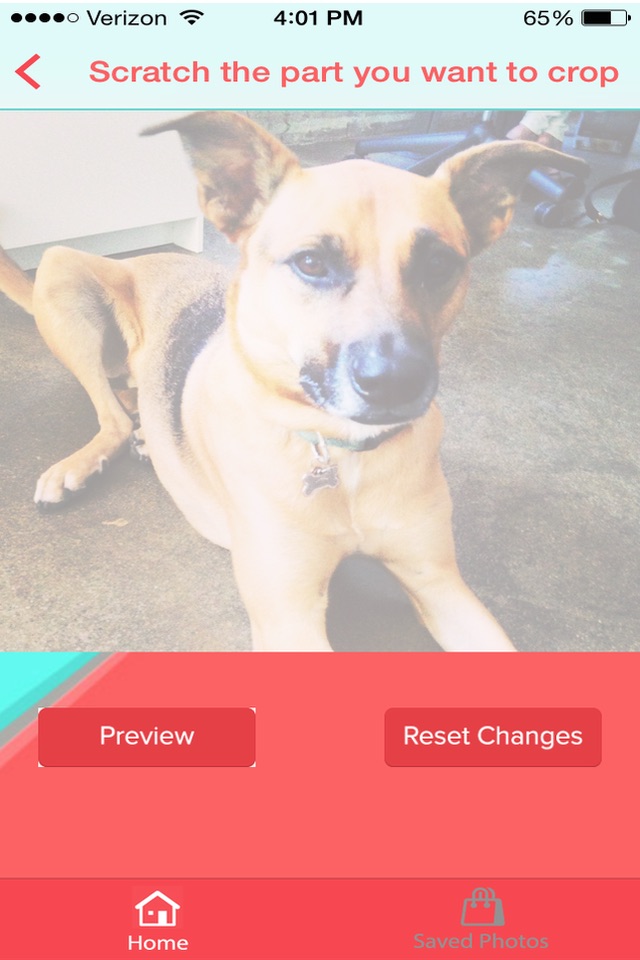Face-Flick app for iPhone and iPad
Developer: Gwendoline Roger
First release : 30 Sep 2014
App size: 4.59 Mb
Personalize your photos like never before with FaceFlick. In a few easy steps you are able to crop portions of your pictures and shake them onto another of your choosing. Never has it been so easy to control the content of your photos.
Download now for hours of entertainment!
STEP 1: CROPPING
Crop photos by first taking a picture or selecting one from your camera roll. Zoom in to make your crop more precise. Use your finger to scratch and highlight portions of the picture you will later want to shake in. Save it to your bag for continued use.
STEP 2: MANAGE YOUR BAG
Add your cropped images to your saved photos bag where you can shake onto a background of your choosing at a later time. Manage the photos in your bag by both adding and deleting from it. Select cropped pictures you want to shake in or use them all.
STEP 3: SHAKE
With the flick of your wrist you can now add, resize, and place your cropped images onto your background.
Step 4: SAVE AND SHARE
Save your finished picture and upload to Instagram, Facebook, and Twitter.
Use #FaceFlick for a chance to be featured on our Official FaceFlick Instagram and Twitter accounts.